CARA MEMBUAT NAVIGASI BREADCRUMB DI BLOGGER - Hello friend Download Games And Software, In the article that you read this time with the title CARA MEMBUAT NAVIGASI BREADCRUMB DI BLOGGER, we have prepared this article well for you to read and take information in it. hopefully the post content Article Tutorial Blogger, what we write can you understand. alright, happy reading.
Judul : CARA MEMBUAT NAVIGASI BREADCRUMB DI BLOGGER
link : CARA MEMBUAT NAVIGASI BREADCRUMB DI BLOGGER
CARA MEMBUAT NAVIGASI BREADCRUMB DI BLOGGER
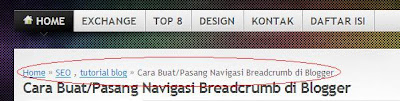
Kabarnya google menggunakan bredcrumb untuk menentukan serp di mesin pencari google. Pada beberapa hasil search google blog ini menunjukan bahwa memang google juga menggunakan navigasi breadcrumb dalam hasil pencarian google, meskipun belum sangat signifikan dampaknya pada serp tetapi dari pemantauan saya beberapa waktu terakhir memang kayaknya google lebih suka blog yang mempunyai struktur teratur.
Okey mari kita mulai...
Cara Pasang Breadcrumb Di Blogger Cara 1
1. Masuk ke blogger anda
2. Klik tab layout
3. Klik tab Edit HTML
4. Jangan lupa back up dulu template blog anda
5. Klik box beside Expand Widget Template expand
6. Cari kode ]]></b:skin>
7. Paste kode dibawah ini persis diatas kode ]]></b:skin>
.breadcrumbs{
padding:5px 5px 5px 0;
margin:0;font-size:95%;
line-height:1.4em;
border-bottom:4px double #cadaef;}
8.Kemudian cari kode berikut
<div class='post hentry uncustomized-post-template'>
9.Paste kode dibawah ini tepat dibawah kode <div class='post hentry uncustomized-post-template'>
<b:if cond='data:blog.homepageUrl == data:blog.url'>
<b:else/>
<b:if cond='data:blog.pageType == "item"'>
<div class='breadcrumbs'>
Browse » <a expr:href='data:blog.homepageUrl'>Home</a> »
<b:if cond='data:post.labels'><b:loop values='data:post.labels' var='label'>
<a expr:href='data:label.url' rel='tag'><data:label.name/></a>
<b:if cond='data:label.isLast != "true"'> , </b:if>
</b:loop>
</b:if> » <data:post.title/>
</div>
</b:if>
</b:if>
10. Save hasil modifikasi
11. Dan lihat hasilnya di blog anda.
Cara Pasang Breadcrumb Di Blogger Cara 2
1. Masuk ke blogger anda
2. Klik tab layout
3. Klik tab Edit HTML
4. Jangan lupa back up dulu template blog anda
5. Klik box beside Expand Widget Template expand
6. Cari kode ]]></b:skin>
7. Paste kode dibawah ini persis diatas kode ]]></b:skin>
.breadcrumbs{
padding:5px 5px 5px 0;
margin:0;font-size:95%;
line-height:1.4em;
border-bottom:4px double #cadaef;
}
8. Kemudian cari kode <b:includable id='post' var='post'>
Setelah itu letakkan kode berikut tepat di bawah kode <b:includable id='post' var='post'> tadi:
<div class='breadcrumbs'>
Browse: <a expr:href='data:blog.homepageUrl'>Home</a> / <b:if cond='data:post.labels'><b:loop values='data:post.labels' var='label'>
<a expr:href='data:label.url' rel='tag'><data:label.name/></a><b:if cond='data:label.isLast != "true"'> / </b:if>
</b:loop>
</b:if> / <a expr:href='data:post.link'><data:post.title/></a>
</div>
9. Kemudian silahkan simpan perubahan template anda dan silahkan cek di halaman artikel (post page) apakah Breadcrumb sudah ada.
Cara Pasang Breadcrumb Di Blogger Cara 3
Navigasi breadcrumb di blogspot akan tampil berdasarkan label/tag dari postingan anda. Berikut tutorialnya.
1. Masuk ke blogger.
2. Pilih menu Tata Letak (Layout) » Edit HTML.
3. Centang tulisan Expand Widget Templates.
4. Cari kode beriku
<b:if cond='data:post.title'>
5.Tambahkan kode berikut di bawahnya.
<b:if cond='data:blog.pageType == "item"'>
<a href='http://namablog.blogspot.com/'>Home</a> »
<b:if cond='data:post.labels'>
<b:loop values='data:post.labels' var='label'>
<a expr:href='data:label.url' rel='tag'><data:label.name/></a>
<b:if cond='data:label.isLast != "true"'>,</b:if>
</b:loop>
»
</b:if>
<data:post.title/>
</b:if>
7.Jangan lupa ganti tulisan warna biru dengan nama blog anda.
8.Simpan template.
Anda bisa menambahkan garis di bawah navigasi dengan menambahkan kode di bawah kode <hr/><data:post.title/> di atas.
Selesai...... Semoga Bermanfaat.
Such article CARA MEMBUAT NAVIGASI BREADCRUMB DI BLOGGER
So this article CARA MEMBUAT NAVIGASI BREADCRUMB DI BLOGGER this time, hopefully it can benefit you all. alright, see you in another article post.
You are now reading the article CARA MEMBUAT NAVIGASI BREADCRUMB DI BLOGGER with the link address https://moresofgame.blogspot.com/2010/11/cara-membuat-navigasi-breadcrumb-di.html




Tidak ada komentar:
Posting Komentar